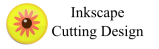Real Life
Posted: October 13, 2011 Filed under: Uncategorized | Tags: free SVG, Inkscape, scarecrow Leave a commentI have had a busy couple of weeks, but it’s been great! We had a chance to spend some quality time with our kids and 3 little princesses. That is always a wonderful experience… there’s nothing better than investing time in the lives of those we love! Second only to spending time with family was the great autumn color we saw as we traveled. All I can say is, God is surely an awesome artist!
Of course coming back from our vacation means… back to work. Staffing is low because it seems no one wants to come to the north country to work as we head into our long winter. So, of course I have been busy, busy. All of this to say, I have missed working on tutorials and blogging, and am hoping to get back to it after a work conference I am attending this weekend.
In spite of the fact I’ve been quiet on the blogging front, I have been working behind the scenes when I can squeeze in a little time for it. I am making a change to the appearance of my blog and have moved it’s location. Although it still needs some work, you are more than welcome to take a look at http://eyedrawit.com and let me know what you think. While there, you are welcome to a free SVG of my Happy Scarecrow. He is the same guy offered a couple weeks ago, but this time he is enjoying a sunny day!
Happy drawing.
Laurianne
Another Inkscape Idea
Posted: October 2, 2011 Filed under: Uncategorized | Tags: autumn, autumn leaves, digitizing, Embird, embroidery, free clipart, free SVG, Inkscape, maple leaves Leave a comment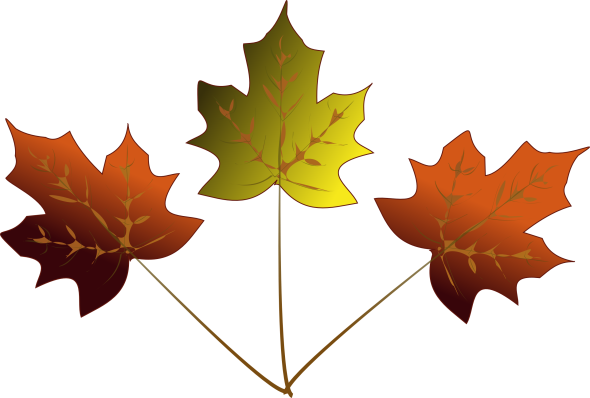 Autumn is a good excuse for Inkscaping. There is an abundance of seasonal themes to illustrate, and with the days getting shorter, more time is spent indoors. Since I am not a football fan, I thought I’d draw some autumn leaves for you while my hubby watches his game. Click here if you’d like the free SVG.
Autumn is a good excuse for Inkscaping. There is an abundance of seasonal themes to illustrate, and with the days getting shorter, more time is spent indoors. Since I am not a football fan, I thought I’d draw some autumn leaves for you while my hubby watches his game. Click here if you’d like the free SVG.
There are so many things that can be done with Inkscape; oh the ideas that run around in this head of mine. Unfortunately, there simply is not enough time in the day to accomplish all my crafty ambitions. I’m sure I am not the only one with this problem.
One thing I’d like to do is use Inkscape to create vector drawings that could be machine embroidered. Of course this would require learning to digitize. I already have a “bucket list” of new things to learn. I guess there is no harm in adding one more.
I’ve done a little research and it seems that Embird is the most reasonable embroidery digitizing software available. If there are any of you that have experience digitizing, I’d love to hear what you think. In the meantime, I’ll start saving my pennies… and hoping to somehow find the time for a new venture.
Happy drawing.
Laurianne
For the Love of Learning… Inkscape Tutorials
Posted: September 28, 2011 Filed under: Uncategorized 2 Comments I love to learn. This is especially true when it comes to programs like Inkscape, and I’m so thankful for all the wonderful people out there providing Inkscape tutorials. I gain so much from others and appreciate the time they put into sharing their expertise with the rest of us. And the more I learn, the more I realize how much more there is to learn.
I love to learn. This is especially true when it comes to programs like Inkscape, and I’m so thankful for all the wonderful people out there providing Inkscape tutorials. I gain so much from others and appreciate the time they put into sharing their expertise with the rest of us. And the more I learn, the more I realize how much more there is to learn.
One of the places I go for Inkscape tutorials is a site called Very Simple Designs. Dakka, Syllie, and Brodie do a great job there and have some very helpful tutorials suitable for both the novice and experienced Inkscape user. After scouting around the website, I came across a tutorial for Spiro Swirls. Although I need to practice this new skill a bit, I was able to use it to create the idea of wind blowing around my scarecrow. I also found a tutorial showing how to use the Hatch function in the Path Effect Editor box. Although this drawing doesn’t really do justice to this feature, if you zoom up on the it you’ll see the hatch marks in the center of the flower. (If you’d like a free SVG of my Windy Scarecrow, just leave a comment letting me know and I’d be glad to share.)
I am so excited about these new things I’m learning and I can think of tons of ideas I could use them for. Who knows, I might even write a tutorial… just for the love of learning.
Happy drawing.
Laurianne
Scatter ‘N Stitch on a Gloomy Autumn Day
Posted: September 27, 2011 Filed under: Uncategorized Leave a commentIt’s rainy and gloomy outside. From some of my previous posts one might think it is always gloomy here in the north country. Such is not the case; we do get some beautiful weather here. It’s just that the gloomy days are the days when I am most likely to be up here in my cozy craft room. Not only is it rather yucky outside, I’m feeling a little yucky myself. Seems I brought home a little bug from work. It’s nothing serious… just enough to keep me from enjoying my 4-day weekend to the fullest.
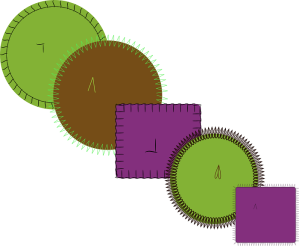 As I sit here Inkscaping, I hear my very ambitious and talented hubby… aka Papa, aka Santa… in his workshop. Since my craft room is located directly above his space, it is easy for me to keep track of what he’s up to. He’s currently working on a Christmas present for our 3 princesses! It’s sooo exciting! He’s building a log dollhouse… a replica of our home…. sort of. (Don’t worry, the princesses aren’t reading yet.) Our son requested a dollhouse for his girls and we thought it might be fun for them to have one that reminded them of “Gamma” and Papa’s house since they only get to visit once a year or so. Perhaps I will post pictures after Christmas… not before, so as to leave some surprise for our son and daughter-in-law.
As I sit here Inkscaping, I hear my very ambitious and talented hubby… aka Papa, aka Santa… in his workshop. Since my craft room is located directly above his space, it is easy for me to keep track of what he’s up to. He’s currently working on a Christmas present for our 3 princesses! It’s sooo exciting! He’s building a log dollhouse… a replica of our home…. sort of. (Don’t worry, the princesses aren’t reading yet.) Our son requested a dollhouse for his girls and we thought it might be fun for them to have one that reminded them of “Gamma” and Papa’s house since they only get to visit once a year or so. Perhaps I will post pictures after Christmas… not before, so as to leave some surprise for our son and daughter-in-law.
I’ve been playing around more with making faux stitching. The picture here shows some of my results. I pasted an example of the type of “stitch” I used on each example. Click here for a tutorial showing how to use Inkscape’s Scatter to create these. With a little imagination, the possibilities are endless, so get stitchin’!
Happy drawing… and stitching.
Laurianne
That October Holiday
Posted: September 23, 2011 Filed under: Uncategorized | Tags: black cat, cat, free SVG, halloween, holiday, Inkscape, orange, pumpkin, SVG, trick or treet 2 CommentsOkay… say what you want… but I really don’t like Halloween. There are several reasons for this, I suppose. I don’t like creepy, scary, gorey, evil… stuff. I do like seeing the little toddlers dressed up going door to door; but please…. I don’t want adult-sized people in creepy costumes asking me for candy! When my kids were little, I got tired of trying to come up with new costumes each and every year. I usually ended up sewing something for them, which I suppose was fun for a couple of years, but lost its appeal when they got a little older.
Have you ever worked in an elementary school on Halloween? Can you say, “Chaos”? I think what really was the last straw for me in regards to this holiday was the year it was decided we were no longer allowed to display a Christmas tree in December. But, there seemed to be no restrictions for Halloween decorations when the next October rolled around.
Before you label me a “Halloween Scrooge”, let me offer you this free SVG. You can see by my little black cat here that I really don’t dislike everything about “That October Holiday”. If nothing else, October 31st is another excuse to get creative with Inkscape.
Happy drawing!
Laurianne
More Inkscape Faux Applique
Posted: September 21, 2011 Filed under: Uncategorized | Tags: applique, faux applique, Inkscape, pillow, red, robin 8 Comments For some reason I am intrigued with the whole idea of creating faux applique using Inkscape. I can think of endless ways this could be used and it is just SO MUCH FUN! Today I drew the illustration here of my little Robin stitched to a pillow. (I know it is not the season for Robins, but I had to think of something in my files that was a simple drawing.) I wanted to see if I could use Pattern Along Path or Scatter to place various styles of faux embroidery stitches around a drawing. It worked great! Be sure to click on the picture here to take a closer look at the stitching.
For some reason I am intrigued with the whole idea of creating faux applique using Inkscape. I can think of endless ways this could be used and it is just SO MUCH FUN! Today I drew the illustration here of my little Robin stitched to a pillow. (I know it is not the season for Robins, but I had to think of something in my files that was a simple drawing.) I wanted to see if I could use Pattern Along Path or Scatter to place various styles of faux embroidery stitches around a drawing. It worked great! Be sure to click on the picture here to take a closer look at the stitching.
I have not created a tutorial for this but may do so in the future if anyone is interested. (Have now added a tutorial.) In the meantime, I know there are some tutorials on the Inkscape Cutting Design forum for using Pattern Along Path and Scatter. (Check out this tutorial by Aussie Carolyn for using Scatter to make a scalloped circle.) I’m sure there are other tutorials out there as well if you do a search.
Happy drawing.
Laurianne
Inkscape Stitchin’…. Creating Faux Applique
Posted: September 16, 2011 Filed under: Uncategorized | Tags: applique, clipping in inkscape, illustration, Inkscape, pigs 2 Comments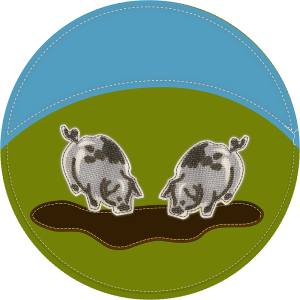
Today was a good day! Temperatures in the low 60s along with wind, qualified the day as a no guilt craft room day! Sunshiny days above 70 degrees may occasionally be spent crafting…. but there is often a bit of guilt for being inside on such a day.
I love appliques, so I thought I’d play around with making some digital appliques. Here is my first attempt. The pigs are clipped from a scan of a vintage linen tea towel. I used dashed strokes for the stitching. This is fun… give it a try!
Happy drawing.
Laurianne
I Love Black-Eyed Susans!
Posted: September 12, 2011 Filed under: Uncategorized | Tags: autumn, black-eyed susan, fall, flower, free clipart, free SVG, illustration, Inkscape Leave a comment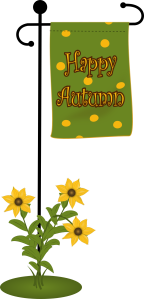 I am so excited that the Black-Eyed Susans I planted this spring seem to be doing great! My thumb is not even close to being green, and with the poor soil and short growing season here I am elated whenever I get something I plant to do well. I am even more excited this time because Black-Eyed Susans are one of my favorite flowers. They are perfect for late summer and early fall arrangements, or just to appreciate in my flower garden. I have them planted down close to the water’s edge and they are a nice accent to some of the other plants and flowers that grow there naturally.
I am so excited that the Black-Eyed Susans I planted this spring seem to be doing great! My thumb is not even close to being green, and with the poor soil and short growing season here I am elated whenever I get something I plant to do well. I am even more excited this time because Black-Eyed Susans are one of my favorite flowers. They are perfect for late summer and early fall arrangements, or just to appreciate in my flower garden. I have them planted down close to the water’s edge and they are a nice accent to some of the other plants and flowers that grow there naturally.
I mentioned in my last post how much I love this season. Today was beautiful, sunny, and an inspiration for me to draw something cheerful. If you’d like to download an SVG of my flowers, just click here. The flag will not be available with my Free SVGs but I’ll send you a link to it if you leave a comment letting me know that you’d like to have it.
Happy drawing!
Laurianne
Inkscape into Autumn … Free SVG plus a “Mini Tute” for Drawing Triangles
Posted: September 5, 2011 Filed under: Uncategorized | Tags: autumn, drawing triangles in Inkscape, free clipart, Inkscape, owl, SVG, tree branch, tutorial 6 CommentsNow that Labor Day is over, my thoughts turn to autumn. I love this time of year in the “north country”. The days are usually nice and the evenings are cool. Days are also getting shorter and soon we will have fires in the fireplaces to take off the night chill. Shorter days mean longer evenings and time to snuggle up with a good book… (or more likely, my laptop).
Autumn is also a great time to think about doing a little crafting. Holidays are coming, school is starting, and there are plenty of reasons to have some fun with clipart… or SVGs for cutting. Owls often seem to show up in fall crafts so I had some fun and drew this cute little guy standing on a branch. If you’d like to download an SVG of the tree branch , click here. I am not making my owl available in My Free Clipart or my Free SVGs, so if you want an SVG of the owl, please leave me a comment indicating this and I’ll send you a link.
 I’ve also added a new mini tutorial titled, A Simple Method for Drawing Triangles in Inkscape. If you’re like me and you’ve struggled with finding the best way to draw a triangle in Inkscape, take a look.
I’ve also added a new mini tutorial titled, A Simple Method for Drawing Triangles in Inkscape. If you’re like me and you’ve struggled with finding the best way to draw a triangle in Inkscape, take a look.
Happy drawing and happy autumn!
Laurianne