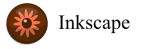Posted: July 4, 2011 | Author: Laurie Nash | Filed under: Uncategorized | Tags: child, children, clipart, doudou, free, free clipart, linux, open clipart library, open source, operating system, os, public domain, vector |
 Since it’s Independence Day here in the good ‘ole U.S. of A, and we’re celebrating freedom, I thought I’d mention some free stuff. Anyone who’s been following my blog knows I love Inkscape, which of course is free. There is also another freebie out there that I want to make sure you know about. If you haven’t used the Open Clipart Library yet, it’s time to check it out. Not only is the clipart free, but it is in the Public Domain, meaning you are free to use it however you like. People like me, contribute vector clipart to the library just for the fun of it so that others can use it. I like to see all the cool things that people think to draw. Because they are all vector illustrations, the clipart can be opened and edited as SVGs if you are interested in doing that. Or…. they can be downloaded as PNGs to use online…. or anywhere else you’d like. Those of you that like to draw might have fun contributing like I do. (You can see what I’ve uploaded by clicking here. My username is Laurianne.)
Since it’s Independence Day here in the good ‘ole U.S. of A, and we’re celebrating freedom, I thought I’d mention some free stuff. Anyone who’s been following my blog knows I love Inkscape, which of course is free. There is also another freebie out there that I want to make sure you know about. If you haven’t used the Open Clipart Library yet, it’s time to check it out. Not only is the clipart free, but it is in the Public Domain, meaning you are free to use it however you like. People like me, contribute vector clipart to the library just for the fun of it so that others can use it. I like to see all the cool things that people think to draw. Because they are all vector illustrations, the clipart can be opened and edited as SVGs if you are interested in doing that. Or…. they can be downloaded as PNGs to use online…. or anywhere else you’d like. Those of you that like to draw might have fun contributing like I do. (You can see what I’ve uploaded by clicking here. My username is Laurianne.)
The Open Clipart Library occasionally has contests as well. I like contests because they are a challenge and they motivate me to work at improving my drawing skills. I recently entered a contest to create a logo for the Doudou Linux project. Doudou Linux is an OS for kids that is definitely worth looking at if you have kidos…. and yup, it’s free. I am super excited that two of my entries for the contest ended up in the top 10! The developers will now narrow it down to 3, and then will choose the winner. There are some really talented artists that contribute to the site, so I don’t expect I’ll win… but I figure it’s worth a try.
I’d really like to know what you think about the Open Clipart Library. Please leave a comment and let me know if you’ve used it, and if so how. Do you download, contribute, or what?
Note: The picture above was created using two photos I took this weekend. The technique I used was similar to that in my tutorial titled Using Inkscape’s Clip Feature to Edit a Photo . After setting the clip, I layered the flag photo on top and reduced the opacity. The frame is just a rectangle sent to the bottom. I then layered the text on the top and grouped the whole thing. Give it a try if you like and let me know how it turned out!
Happy drawing!
Laurianne
Posted: June 10, 2011 | Author: Laurie Nash | Filed under: Uncategorized | Tags: art, digital, draw, free, graphics, Inkscape, open source, vector |
I really DO love to draw! I should say…. I love to draw digitally. I’m not much of an artist when it comes to sketching on paper. But give me my computer and my favorite open source software, and I’m off and drawing!
Speaking of my favorite software, if you haven’t tried Inkscape you honestly should check it out. It is a great open source vector graphics program and the price (yes it really is free) is definately in your budget! I use it for drawing and, although it is not a photo editing software, tweaking my kazillions of pictures. (Photography is one of my other addictions.)
Ok, so if you haven’t already, download a copy of Inkscape and get it going. I plan to show you some ideas but you’ll need the software first.
Happy drawing.
Laurianne